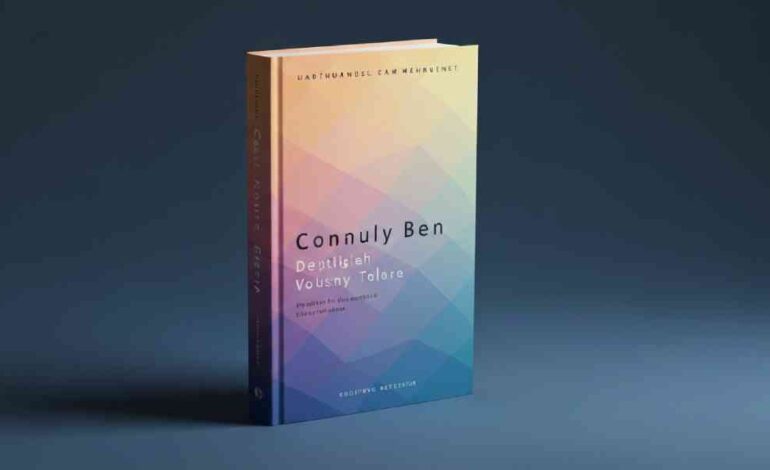
How to Choose Colors in Book Cover Design for Beginners
Key Highlights
- Your book cover is the first chance to grab the attention of potential readers, and color is a key component.
- The color scheme you choose for your book cover design should reflect your book’s genre and tone.
- Understanding color psychology helps you evoke the right emotions in your audience.
- A professional look is achieved through balance, contrast, and a well-chosen color palette.
- Whether you DIY or hire a book cover designer, researching your market is essential.
- Always test your design in different formats to see how it looks as a thumbnail and in print.
Introduction
They say you can’t judge a book by its cover, but readers do it all the time. Your book cover design is a crucial marketing tool, and choosing the right colors is a huge part of its success. For a beginner, this can feel like a big challenge. Where do you even start? This guide will walk you through the essentials of selecting colors for your book cover, helping you make choices that resonate with readers and represent your story perfectly, whether you do it yourself or work with a cover designer.
Understanding the Importance of Color in Book Cover Design
Color is more than just a decorative element in your cover design; it is a powerful communication tool. Before a potential reader even reads the title, the colors of your book cover have already sent a message about its genre, mood, and style.
The right color scheme can instantly capture a reader’s attention and create an emotional connection. It’s what makes someone pause and pick up your book from a crowded shelf or click on a thumbnail online. Let’s explore how these color choices can shape perception and set the stage for your story.
How Colors Influence Reader Perception
When someone sees your book, color is often the very first thing their brain processes. This initial impression happens in a split second and heavily influences their decision to investigate further. A bright, sunny yellow cover suggests a story that is likely uplifting or humorous, while a dark, shadowy blue cover might signal a mystery or thriller. Your color choices act as a visual shortcut, telling readers what to expect.
To attract your target audience, you need to speak their visual language. A skilled book cover designer understands that certain colors appeal to specific reader groups. For example, young adult fantasy readers might be drawn to rich, jewel-toned covers, while readers of business books often respond to clean, professional palettes of blues and grays.
Ultimately, your goal is to make sure your cover accurately reflects the content inside. A mismatch between the cover’s color cues and the book’s actual story can lead to reader disappointment. By carefully selecting colors, a cover designer helps align reader expectations with your book’s narrative from the very beginning.
Psychological Impact of Color Choices
Every color carries psychological weight and can evoke specific emotions and feelings. A book cover designer leverages this to create cover art that resonates on a subconscious level. For instance, red can signify passion, danger, or excitement, making it a popular choice for romance and thriller novels. Blue often conveys trust, calmness, or sadness, fitting for nonfiction or dramatic fiction.
The color scheme you choose is an essential element that must match the tone of your book. Have you written a heart-wrenching story? Using bright, cheerful colors and cartoonish illustrations would feel out of place and mislead your audience. Instead, you might opt for more subdued or melancholic shades to prepare the reader for the emotional journey ahead.
Think about the primary feeling you want your book to convey. Is it suspense, joy, inspiration, or dread? Your color palette should support this feeling. By understanding the emotional associations of different colors, you can craft a cover that not only looks good but also feels right for your story.
Genre and Color Associations in Book Covers
One of the most practical book cover design tips is to pay close attention to genre conventions. Readers of different genres have developed expectations for what a book in their preferred category should look like. A good book cover uses these color conventions to quickly signal the book’s genre to the right audience. Straying too far from these norms can confuse potential readers and cause them to overlook your book.
For example, thrillers often use dark palettes with pops of high-contrast colors like red or yellow to create tension. Romances frequently use softer, warmer colors or vibrant, passionate hues depending on the subgenre. Your book design should fit comfortably on the shelf next to other successful books in its category.
While you want to follow conventions, you also want your cover to stand out. The trick is to work within the established color language of your book’s genre while adding a unique twist. Here’s a quick guide to common color associations for different genres:
| Genre | Common Color Schemes | Emotional Tone |
|---|---|---|
| Thriller/Suspense | Dark blues, blacks, grays with red or yellow accents | Tension, danger, mystery |
| Romance | Pinks, purples, reds, soft pastels, warm tones | Passion, love, intimacy, warmth |
| Sci-Fi/Fantasy | Deep blues, purples, blacks, metallic silvers, glowing hues | Wonder, technology, magic, otherworldliness |
| Non-Fiction/Business | Blues, grays, whites, greens | Trust, professionalism, growth, clarity |
| Humor | Bright yellows, oranges, bold and vibrant primary colors | Fun, energy, lightheartedness |
Essential Elements of an Effective Book Cover
Beyond just color, several essential elements must work together to create an effective book cover design. Your front cover is a package deal, combining imagery, typography, and color into a single, compelling visual. The main components are the cover art, the book’s title, and the author name.
Each of these parts needs to be arranged in a clear visual hierarchy so the reader knows what to look at first. A professional-looking cover balances these elements to be both aesthetically pleasing and easy to understand at a glance. Let’s look at how to master these components.
Color Palette Selection
Choosing your color palette is one of the most exciting parts of book cover design. However, a common mistake beginners make is using too many colors. A strong color scheme is typically limited to two or three main colors. This creates a cohesive and professional look, whereas too many colors can appear chaotic and amateurish.
Look for an interesting play between your chosen colors. Using contrasting colors—like a dark background with a light-colored title—can make key information pop. You can also use analogous colors (colors next to each other on the color wheel) to create a harmonious and unified feel. The goal is to create visual interest without overwhelming the viewer.
When developing book cover ideas, consider these tips for your color palette:
- Start with a Main Color: Choose one dominant color that reflects your book’s primary mood.
- Add an Accent Color: Select a second color to use for emphasis, such as on the title or a key design element.
- Use a Neutral: Incorporate a neutral color like white, black, or gray for text or background space to create balance.
- Test for Contrast: Ensure your text is easily readable against your background colors.
Imagery and Visual Hierarchy
Your cover’s imagery could be a photograph, an illustration, or even simple geometric shapes. Whatever you choose, its treatment and placement are critical. A strong visual hierarchy guides the reader’s eye through the main parts of your front cover in a specific order. Typically, you want them to see the most compelling visual element first, then the title, and finally the author’s name.
A professional look often comes down to paying attention to every detail of your cover. This includes things like lighting, shading, and image treatment. For example, applying a specific color filter to a photograph can help it integrate seamlessly with your chosen color palette and set the right mood. A book cover designer excels at these subtle adjustments that elevate a design from “okay” to “epic.”
Avoid cluttering your cover. A single, powerful image is often more effective than multiple competing ones. Ensure your imagery doesn’t overwhelm the typography. The layout should feel balanced and intentional, creating a harmonious relationship between all the visual elements on the page. Paying attention to this balance is a key factor that separates professional designs from amateurish ones.
Typography and Its Relationship with Color
Typography is not just about choosing a font; it’s about how the text interacts with the colors and imagery on your cover. The color of your title text needs to have enough contrast with the background to be instantly readable, even as a small thumbnail online. This helps attract your target audience by making your book’s most important text clear and legible.
Creating a text hierarchy is crucial. Your book’s title should be the most prominent text on the cover, followed by the author’s name. You can achieve this by using different sizes, weights, or colors. For example, your title might be in a large, bold, and bright color, while the author’s name is smaller and more subdued.
To ensure your typography works effectively with your color choices, follow these guidelines:
- Prioritize Readability: Choose colors that make your text easy to read. If readers have to squint, you’ve already lost them.
- Create Contrast: Place light text on dark backgrounds and dark text on light backgrounds for maximum impact.
- Use Color for Emphasis: Use a unique color to highlight the most important text, like a keyword in your title.
- Limit Your Fonts: Stick to one or two fonts to avoid a cluttered and unprofessional look.
What Beginners Need to Get Started with Book Cover Design
Jumping into book cover design can feel intimidating if you don’t have a background in graphic design. The good news is that you don’t need to be an expert to create a beautiful cover. There are plenty of user-friendly tools and resources available to help you get started.
From a free book cover maker to a customizable book cover template, technology empowers authors to bring their cover design ideas to life. Whether you want to learn the book cover design basics or find a simple tool to do the heavy lifting, there are options for every skill level and budget.
Recommended Design Tools and Online Platforms
If you’re ready to try designing your own cover, several online platforms offer intuitive tools for beginners. These platforms remove much of the technical guesswork, allowing you to focus on the creative aspects of your design. Many even offer free versions that are perfect for authors on a budget.
Canva is a popular choice for aspiring designers. It’s a free, simple design program with a drag-and-drop interface that makes it easy to use, even for non-designers. It comes loaded with templates, fonts, and images. Another great option is IngramSpark’s own Book-Building Tool, which allows you to create a cover that is automatically formatted to meet printing requirements.
Here are a few recommended tools and online platforms to explore:
- Canva: A user-friendly, free book cover maker with tons of templates.
- IngramSpark’s Book-Building Tool: Create your cover directly in your IngramSpark account for free.
- Adobe Express: Offers a free plan with professional design templates and tools.
- Visme: Another platform with templates for creating visual content, including book covers.
- SelfPubBookCovers: A marketplace for premade covers created by professional designers.
- The Book Cover Designer: A large database of premade templates ready to be customized.
Free Resources for Color Inspiration
Finding the right color combination can be one of the most challenging parts of the design process. Luckily, you don’t have to come up with book cover ideas in a vacuum. There is a world of color inspiration at your fingertips, and many resources are completely free to use.
A great place to start is by looking at other books in your genre. Browse your local bookstore or online retailers and take note of the colors used on bestselling covers. This is one of the most effective book cover design tips for understanding what resonates with your target audience. You can also explore design-focused websites like Pinterest or Behance, where artists and designers share their work.
For more technical color help, consider these free resources:
- Coolors: A fast color scheme generator that lets you create, save, and share palettes in seconds.
- Adobe Color: An advanced tool that helps you create color themes using a color wheel or from an uploaded image.
- Canva’s Color Palette Generator: Upload a photo you like, and it will generate a palette based on the image’s colors.
- Pinterest: Create a “mood board” by pinning images and designs with color schemes that you find appealing.
Choosing the Right Software for Your Skill Level
The decision to design your cover yourself or hire a professional book cover designer often comes down to three factors: your budget, your time, and your graphic design skills. If you’re new to design and on a tight budget, user-friendly online tools like Canva are a fantastic option. They handle many of the technical book cover design basics for you, so you can focus on making creative choices that will attract the right readers.
However, if you have a specific vision that requires a more advanced touch, or if you simply don’t have the time to learn a new program, hiring a professional is a worthwhile investment. A designer brings years of experience in typography, composition, and color theory, ensuring your cover looks polished and effective. They can take your ideas and transform them into a professional-quality cover that stands out.
Ultimately, there is no single right answer. Using online tools can be empowering and cost-effective, but a professional designer can elevate your book and save you valuable time. Consider your project’s needs and your own comfort level to decide which path is best for you.
Step-by-Step Guide to Choosing Colors for Your Book Cover
Now that you understand the theory, let’s get practical. This step-by-step guide will walk you through the process of choosing a color palette for your book cover. Following these steps will help you create a cohesive and effective book cover design that looks professional.
From identifying your genre to testing the final product, this process ensures your colors work hard to grab the reader’s eye. It’s all about making intentional choices that support your book’s title and message. Let’s begin.
Step 1: Identify Your Book’s Genre and Target Audience
The very first step in your book cover design journey is to clearly define your book’s genre and target audience. Who are you trying to reach? What kinds of books do they typically buy? The answer to these questions will guide all of your color and design choices. A cover designed for a young adult fantasy novel will look very different from one created for a historical romance or a business guide.
Understanding your audience is key to attracting the right readers. Think about their age, interests, and expectations. A book cover for a children’s book, for instance, will use bright, primary colors to attract young eyes, while a literary fiction cover might use more subdued, artistic palettes to appeal to a more mature audience.
By identifying your genre and target audience from the start, you ensure your book cover sends the right signals. This alignment is crucial for making sure your book finds its way into the hands of readers who will love it. Your cover is a promise to the reader, and it all starts with knowing who you’re talking to.
Step 2: Research Popular Covers in Your Genre
Once you know your genre, it’s time to do some market research. This is one of the most valuable book cover design tips for any author. Go to a bookstore or browse online retailers and look at the popular books in your category. What colors, fonts, and imagery do you see again and again? These trends exist for a reason: they work.
Pay attention to what stands out. Which covers catch your eye, and why? Which ones fall flat? This research isn’t about copying other designs but about understanding the visual language of your genre. You’ll start to notice patterns in different book cover types that you can adapt for your own design.
As you research, make a note of the following:
- Dominant Colors: What are the most common background and accent colors?
- Typography Styles: Are the fonts serif or sans-serif? Big and bold, or elegant and delicate?
- Imagery: Do the covers feature photos, illustrations, or abstract designs?
- Overall Mood: What feeling do these covers evoke?
Step 3: Choose a Color Palette That Fits Your Theme
With your research complete, you can now build a color palette that aligns with your book’s unique theme and tone. Your color scheme should be a direct reflection of the story inside. Is your book a fast-paced thriller? A dark color scheme with a high-contrast accent color like red might work well. Is it a lighthearted comedy? Bright, warm colors would be more appropriate.
Think about the central emotions of your story. The tone of your book should be the guiding force behind your color choices. A thoughtful color palette helps you connect with your target audience on an emotional level before they even read a single word of the description.
To build your palette, consider these points:
- Select a Dominant Color: Choose one color that best represents the overall mood of your book.
- Pick One or Two Accent Colors: These will be used to highlight your title and other important elements.
- Ensure Harmony: Your colors should work well together and create a visually pleasing effect.
- Consider the Symbolism: Think about what your chosen colors represent and if that meaning aligns with your theme.
Step 4: Apply Contrast and Balance for Readability
A professional book cover design is not just beautiful; it’s also functional. One of the most important functions is readability. Your book title and author name must be easy to read at a glance, both on a physical shelf and as a tiny thumbnail online. This is where contrast and balance come into play.
Contrast is the difference between light and dark elements. A light-colored book title will disappear on a light background, but it will pop on a dark one. High contrast is essential for drawing the reader’s eye to the most important information. Test your color combinations to ensure your text is crystal clear.
Balance refers to how the elements are arranged on the page. Your colors, images, and text should be distributed in a way that feels stable and harmonious. Avoid placing all the “heavy” or bright elements in one corner. A well-balanced design is pleasing to the eye and makes the cover look more professional and less cluttered.
Step 5: Test Your Design Across Different Devices and Formats
A common mistake authors make is forgetting to test their cover in different contexts. A design that looks great on your 27-inch monitor might become an unreadable smudge when viewed as a thumbnail on an ebook’s description page. It’s crucial to check your cover’s impact at a small size.
There are also important print and digital differences to consider. Screens display color in RGB (red, green, blue), while printers use CMYK (cyan, magenta, yellow, black). Some bright, vibrant colors you see on screen can’t be perfectly replicated in print, so they may appear duller on a physical book. A professional cover designer is aware of these differences and designs accordingly.
Before finalizing your design, view it on a phone, a tablet, and as a small icon. If you plan on hardcover book printing, consider how the design will wrap around the edges. Testing your cover in these various formats ensures it will be effective everywhere your readers might see it.
Exploring Book Cover Styles and Trends
Your color choices will also be influenced by the overall style of your book cover design. There are many different book cover styles and trends, from bold and minimalist to vintage and illustrative. The right style for your book will depend on your genre, target audience, and the story you want to tell.
Understanding these different book cover types can give you a new range of ideas for your cover art. Exploring current trends can help your book feel fresh and modern, while a classic style might lend it a timeless quality. Let’s look at a few popular styles.
Minimalist and Bold Designs
Minimalist design has become a popular approach for book covers across many genres, particularly in literary fiction and non-fiction. This style is defined by its simplicity, using clean layouts, ample white space, and a focus on one or two key elements. The idea is to communicate a message clearly and powerfully without unnecessary clutter.
This style often employs bold colors to make a strong impact. A minimalist book cover might feature a single, striking image or just powerful typography against a solid-colored background. Geometric shapes are also a common feature, used to create a modern and abstract look. The limited color palette in a minimalist design makes each color choice even more significant.
A minimalist and bold design can be a great choice if you want your book to feel:
- Modern and stylish
- Confident and direct
- Intellectual or artistic
- Focused on a single powerful idea
Vintage, Modern, and Illustrated Covers
Beyond minimalism, there are many other book cover types to explore. Vintage covers often use sepia-toned photos, classic fonts, and textured backgrounds to evoke a sense of history or nostalgia. This style is perfect for historical fiction or books that want to feel timeless. In contrast, modern covers often feature real-life photos with vibrant colors or unique treatments like double exposure to create a surreal effect.
Illustrated covers offer endless creative possibilities. They can range from detailed, realistic drawings to simple, cartoonish illustrations. This style is popular in young adult, fantasy, and children’s books, but it’s also finding its way into adult fiction and non-fiction. An illustrated cover can set a whimsical, serious, or fantastical tone, depending on the art style.
These different styles allow you to tailor your cover to your book’s specific needs:
- Vintage: Use for historical settings or a nostalgic feel.
- Modern Photo-Based: Great for contemporary fiction, memoirs, and thrillers.
- Illustrated: Perfect for fantasy, children’s books, or when you need to depict something that can’t be photographed.
Using Premade Templates vs Custom Designs
As a self-publishing author, you have two main roads for acquiring a cover: using premade templates or commissioning a custom design. Premade templates, available from sites like SelfPubBookCovers or through a book cover maker like Canva, are an affordable and fast option. You choose a design you like, the provider adds your title and name, and it’s yours.
On the other hand, a custom design involves hiring a cover designer to create a unique cover from scratch based on your book’s specific themes. This process is more collaborative and results in a one-of-a-kind cover, but it also requires a larger budget and more time.
Both options have their benefits and drawbacks. The best choice depends on your budget, timeline, and how important a completely unique design is to you.
| Feature | Premade Templates | Custom Designs |
|---|---|---|
| Cost | Low (typically $50 – $250) | High (can range from $300 to $1,000+) |
| Time | Fast (can be ready in hours or days) | Slower (can take weeks or months) |
| Uniqueness | Low (design may be similar to others) | High (completely unique to your book) |
| Control | Limited (you choose from existing designs) | High (you collaborate on a concept from scratch) |
Common Mistakes to Avoid in Book Cover Color Selection
Creating your first book cover design is an exciting process, but it’s easy to make a few common mistakes along the way. Being aware of these pitfalls can help you produce a more professional and effective cover. These errors often relate to the color scheme, ignoring genre conventions, or overlooking technical details.
By avoiding these simple traps, you can ensure your cover does its job: attracting readers and accurately representing your book. Let’s examine some of the most frequent mistakes beginners make with color selection.
Overcomplicating Your Color Scheme
One of the most common mistakes in book cover design is trying to do too much. In an effort to make a cover eye-catching, beginners often overload it with too many bright colors. This can result in a design that looks chaotic, unprofessional, and is hard to read. Following the basic rules of design means understanding that less is often more.
A strong cover usually relies on a limited color scheme of just two or three colors. This creates a more cohesive and polished look. When your palette is simple, each color has more impact. Instead of adding more colors, focus on making the most of the ones you’ve chosen through contrast and balance.
To avoid an overcomplicated color scheme, remember to:
- Stick to a 2-3 color limit.
- Use one dominant color and one or two accent colors.
- Avoid using too many competing bright colors.
- Prioritize clarity and readability over complexity.
Ignoring Genre Conventions
While it can be tempting to create a book cover that is completely unique and breaks all the rules, ignoring genre conventions is a risky move. Readers who love a particular book’s genre have subconscious expectations about what a cover in that category should look like. If your sweet romance novel has a cover that looks like a dark, gritty thriller, romance readers will pass it by.
Genre conventions are like a visual shorthand that helps readers find the books they want. A professional book cover designer knows how to operate within these conventions while still creating something fresh and compelling. Your goal should be to fit in just enough to be recognizable to your target audience, but stand out enough to be interesting.
Before you finalize your design, ask yourself: does my book cover look like it belongs on the same shelf as the bestsellers in my genre? If the answer is no, you may need to rethink your approach. Meeting reader expectations is the first step to getting them to pick up your book.
Not Considering Print and Digital Differences
Another frequent error is designing a cover without considering the differences between screens and printed books. The colors you see on your monitor are created with light (RGB), while a printed hardcover book uses ink (CMYK). This means that very bright, luminous colors can’t always be replicated on paper and may look duller in the final product.
It’s also essential to think about how your cover will look as a thumbnail on an ebook’s description page. Intricate designs and small details that look great on a physical book can become a blurry mess at a small size. Your cover needs to be impactful and readable even when it’s tiny.
Before you start designing, you should also know your book’s final trim size and page count, as this affects the spine width. You can use a spine width calculator to determine the exact dimensions. Forgetting these technical print and digital differences can lead to costly and frustrating redesigns later on.
Conclusion
Choosing the right colors for your book cover is a crucial step that can significantly influence how your work is perceived by potential readers. By understanding the psychological implications of color choices and the associations tied to different genres, you can create a cover that not only attracts attention but also conveys the essence of your story. Remember to keep your design cohesive and ensure readability through contrast and balance. As you embark on your design journey, take advantage of the tools and resources available to help you refine your vision. Happy designing! If you have any questions or need personalized advice, feel free to reach out and get a free consultation!
Frequently Asked Questions
How do I make sure my book cover attracts my target audience?
To attract your target audience, research the book cover design trends in your genre. Use colors and imagery that align with reader expectations for that category. A great book cover signals its genre immediately, capturing the reader’s attention and making a promise that the story inside is what they are looking for.
Should I hire a professional designer or use online tools for my book cover?
This depends on your budget, time, and skills. Online platforms and book cover maker tools are affordable and great for beginners. However, hiring a professional book cover designer is a worthwhile investment if you want a unique, high-quality cover and don’t have the time or expertise to create one yourself.
Where can I find inspiration for unique book cover designs?
Look at bestsellers in your genre on sites like Amazon or Goodreads. Browse design platforms like Pinterest, Behance, or Dribbble for book cover ideas. You can also look at the portfolios of professional cover designers or explore different book cover types on websites that sell premade templates for inspiration.
What makes a book cover look professional instead of amateurish?
A professional book cover features a clear text hierarchy, high-quality imagery with good image treatment, a balanced composition, and a well-chosen color palette. It follows basic design principles, ensures text is readable, and avoids a cluttered look, making the front cover both visually appealing and easy to understand.
